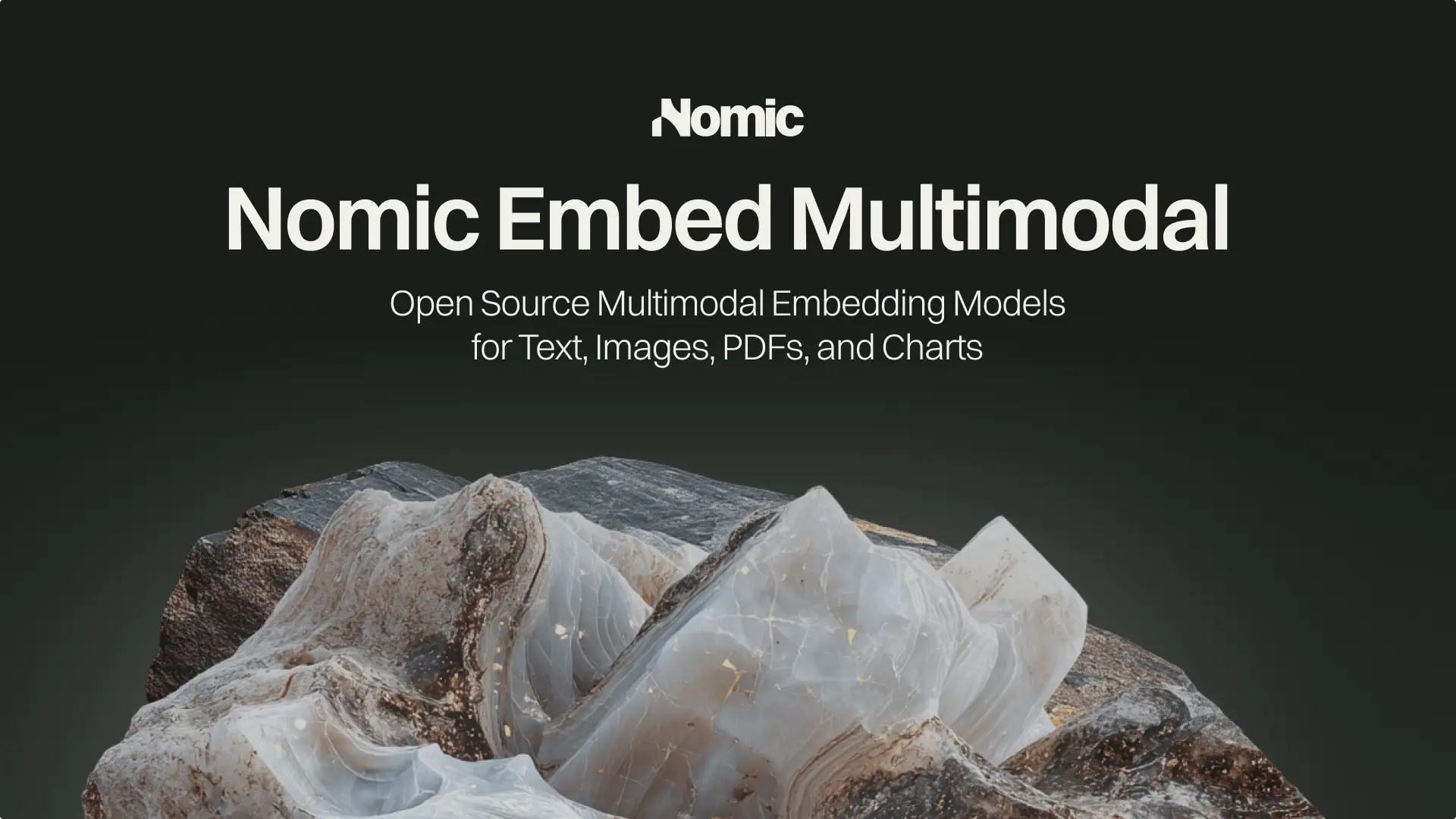news & Resources
Discover what’s happening at Nomic

NEWS
EVENT
WHITE PAPER
November 12th, 2025
NYC
The Future of AI in the Built World with Nomic: AEC Tech Conference NYC
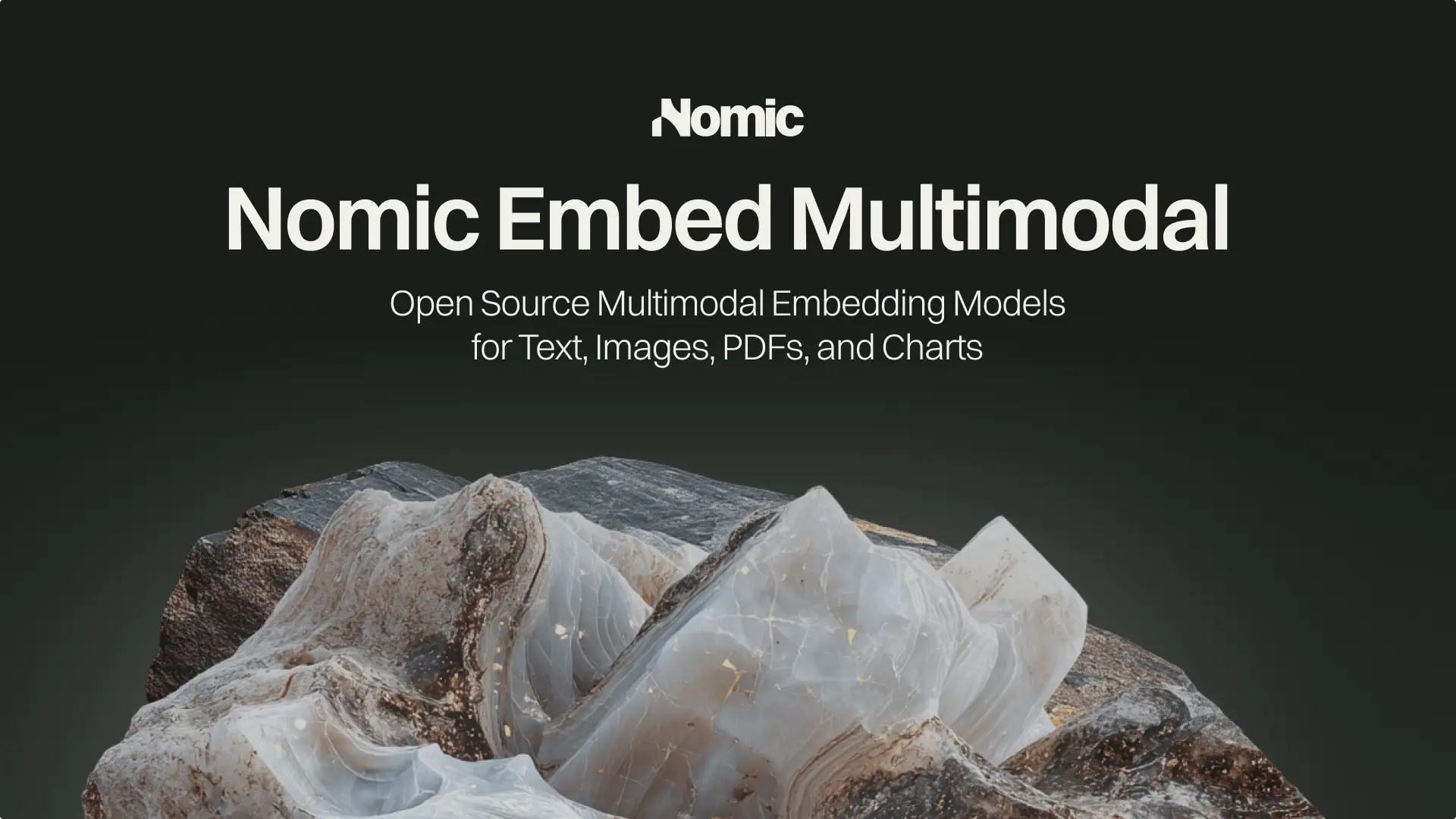
NEWS
EVENT
WHITE PAPER
April 2, 2025
news & Resources

The Future of AI in the Built World with Nomic: AEC Tech Conference NYC